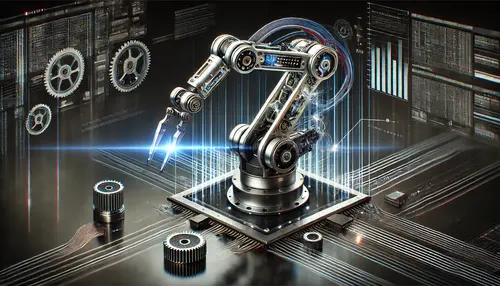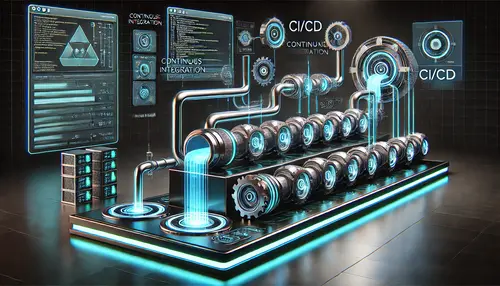Ez File Serve
For some time I’ve been wanting to explore kickstart files for automated server installations. I finally got around to trying it out.
The simplest way to make kickstart files accessible during installation is to serve them over HTTP from a web server.